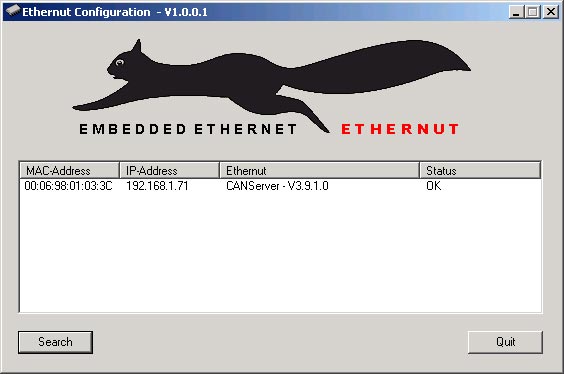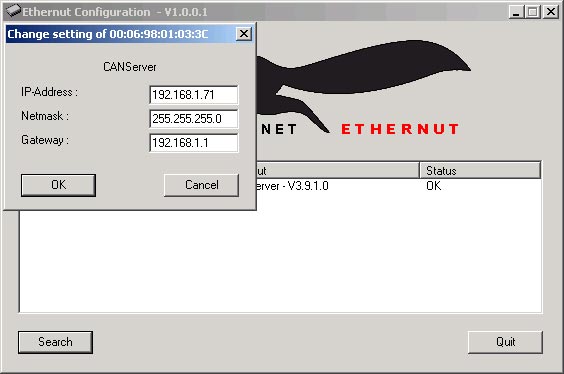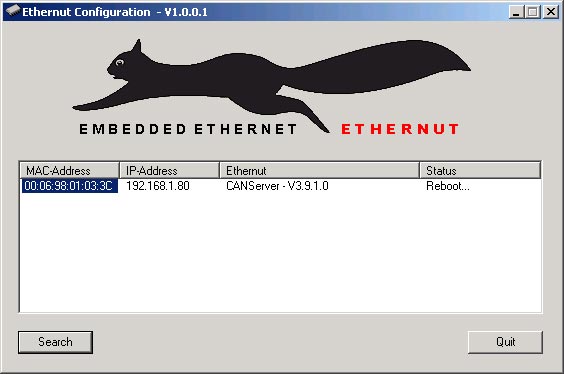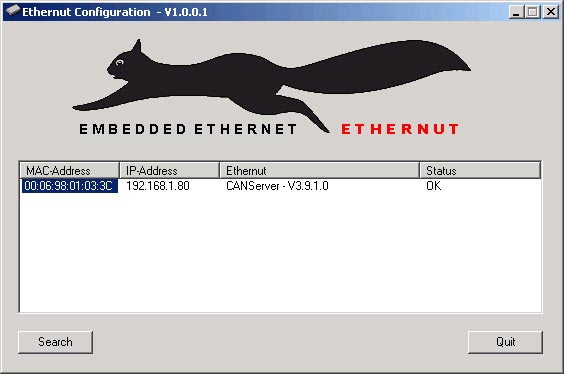|
|||||||
|
Introduction
NUTSetup is a tiny Win32 application for configuration of an Ethernut board. For complete board configuration, just a few clicks are needed. The example will show how to change the IP-Address from 192.168.1.71 to 192.168.1.80.
After starting of NUTSetup, all available Ethernut boards will be detected automatically. A double click on the MAC-Address of the Ethernut board will open the configuration window.
Change the IP-Address to 192.168.1.80 and press the OK button.
The board will be rebooted...
...and the board is ready to work. NUTSetup sends out an UDP broadcast to a specific port. Ethernut listens on this very port and responds with its configuration settings. Some additional information like application name and Nut/OS version will be sent, too. With NUTSetup the user changes the settings and sends them back to the Ethernut. Here, the new settings will be stored in the EEPROM and Ethernut reboots. This procedure will work even if a wrong IP-Address or Netmask was set. This is just the first version of the configuration program. A password controlled access will be added in the next NUTSetup version, so that an Ethernut can be configured only with the correct password.
|
||||||